Pokemon GS browser
Browser Preview:
Disclaimer:
This program was created by Mediabrowser, which is no longer in business anymore and can not provide support for this program
How to register this Browser:
This is a old browser from http://www.nintendo.com and the registration page was taken off. The browser Registration web site has been deleted but you can still use the browser by using Windows registry.
You can either follow the steps below or download the patch I made to automatically do what is explained below:
Pokemon GS Browser Registration Patch
Compatibility Notes:
For people using Windows Vista and newer, you must run the
browser in Windows XP Compatibility Mode.
For
people running a 64-bit OS, you'll need to run the 32-bit version of Registry
Editor located at
%WinDir%\SysWOW64\regedit.exe and either follow the directions after opening the
registry editor below
or drag the patch above into the 32-bit Registry Editor.
First, open Windows Registry by clicking start and then click run, Then type regedit and press ok.
Now to go:
HKEY_LOCAL_MACHINE\Software\Mediabrowser\PokemonGS
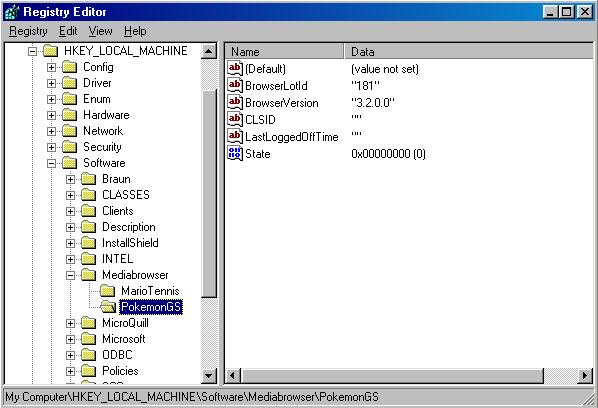
and then double click the string CLSID and change the value to anything you
want and then run the Pokemon GS Browser.

Remove Non-Working Advertisements:
The web site hosting the advertisements on the bottom of the browser has long
been shut down.
If you are having problems with the browser trying to automatically redirect you
can fix it by blocking mediabrowserapp.com
Open the file %WinDir%\System32\drivers\etc\hosts in NotePad (or another simple text editor) and add the follwing line to the end of the file:
127.0.0.1 mediabrowserapp.com
Save and reboot your computer, then re-open the browser and it should work properly.
If you are using Windows 95/98/ME then the file is %WinDir%\System\drivers\etc\hosts
Old Info:
This is a old browser from http://www.nintendo.com and the registration page was taken off but you can still register the browser by downloading one of the new browsers some of them can be found at http://www.pokemon-games.com just go to the downloads page and look for the browsers like the Pokemon Ruby and Sapphire or the Pokemon Coliseum Browser. After you download and install the new browser it will open the new registration page when it opens press Ctrl and N to open a new windows in Internet Explorer and you will se the registration page on there. Now open the Pokemon GS Browser and click and hold the top left part of internet explorer and let it go in the Pokemon GS Registration windows and then register the browser.
Or click and drag link below into the Pokemon GS browser registration window:
Note: to download the zip version you might need to download a program to unzip the filed like WinZip.